Easily Type your mother tongue to scrap/post in social networking (facebook or twitter etc..) or write in news papers or website.Language translator converts english characters directly to your language script.
Thiilakan Funny Facebook dialogue post
Republic day Facebook Hindi messages and posts
1. हैप्पी रिपपब्लिक डे
2. नो मत्तेर वेर ई ऍम , मई हार्ट इस विथ नेशन ... हैप्पी रिपपब्लिक डे
3. एडवांस हैप्पी रिपपब्लिक डे
4. नो नेशन परफेक्ट , इट्स मेड तू बी परफेक्ट ... हैप्पी रिपपब्लिक डे
http://easylanguagetranslator.blogspot.in/2013/12/hindi-translator.html
2. नो मत्तेर वेर ई ऍम , मई हार्ट इस विथ नेशन ... हैप्पी रिपपब्लिक डे
3. एडवांस हैप्पी रिपपब्लिक डे
4. नो नेशन परफेक्ट , इट्स मेड तू बी परफेक्ट ... हैप्पी रिपपब्लिक डे
http://easylanguagetranslator.blogspot.in/2013/12/hindi-translator.html
Republic day Facebook Tamil messages and posts
1. ஹாப்பி ரப்பப்ளிக் டே
2. ஹாப்பி ரப்பப்ளிக் டே இன் அட்வான்ஸ்
3.100 ச்றோர் பிப்பிள் பால் இன் லவ் .... இட்ஸ் இந்திய
ஹாப்பி ரப்பப்ளிக் டே இன் அட்வான்ஸ்
4. ப்ரௌட் து அன் இந்தியன் ... ஹாப்பி ரிப்பப்ளிக் டே
5. நோ நடியன் இச் பெர்பெக்ட் . இட்ஸ் நீட்ஸ் து பெ மேட பெர்பெக்ட் ..
ஹாப்பி ரிப்பப்ளிக்
http://easylanguagetranslator.blogspot.in/2013/12/tamil-translation.html
2. ஹாப்பி ரப்பப்ளிக் டே இன் அட்வான்ஸ்
3.100 ச்றோர் பிப்பிள் பால் இன் லவ் .... இட்ஸ் இந்திய
ஹாப்பி ரப்பப்ளிக் டே இன் அட்வான்ஸ்
4. ப்ரௌட் து அன் இந்தியன் ... ஹாப்பி ரிப்பப்ளிக் டே
5. நோ நடியன் இச் பெர்பெக்ட் . இட்ஸ் நீட்ஸ் து பெ மேட பெர்பெக்ட் ..
ஹாப்பி ரிப்பப்ளிக்
http://easylanguagetranslator.blogspot.in/2013/12/tamil-translation.html
Facebook Republic day malayalam messages and posts
1. ഹാപ്പി റിപ്പബ്ലിക് ഡേ
2. സലുടിംഗ് ഇന്ത്യ! വേർ ഈച് ബഡ് ബ്ലൂംസ് ഇൻ ഇറ്റ്സ് ട്ട്രൂ കളര്സ്, വേർ ഈച് ഡേ ഈസ് സെലിബ്രറേൻസ് ഓഫ് യുനിടി .
ഹാപ്പി റിപ്പബ്ലിക് ഡേ
3. 100 ക്രോർ പിപ്പിൾ ഫാൽ ഇൻ ലവ് ..
............ ഇറ്റ്സ് ഇന്ത്യ
ഹാപ്പി റിപ്പബ്ലിക് ഡേ !
4. ഔർ ലൈഫ് ഈസ് ഫുൾ ഓഫ് കലേര്സ്, ഐ ഹോപ് 26th ജാൻ ആഡ് മോർ കലേര്സ് റ്റു യുവർ ലൈഫ് . ഹാപ്പി റിപ്പബ്ലിക് ഡേ
5. ഹാപ്പി റിപ്പബ്ലിക് ഡേ റ്റു ഓൾ സിറ്റിസൻസ്
6. സം ലൈക് മണ്ടേ , സം ലൈക് സണ്ഡേ .. ഐ ലൈക് റിപ്പബ്ലിക് ഡേ
http://easylanguagetranslator.blogspot.in/2013/12/malayalam-conversion.html
Malayalam Good Morning Facebook Messages
1. ഗുഡ് മോണിംഗ്
ഇറ്റ് ഈസ് ടൈം റ്റു ജമ്പ് ഔട്ട് ഓഫ് ബെഡ്
ബ്രഷ് യുവർ റീത്
ഈറ്റ് യുവർ ബ്രക്ഫസ്റ്റ്
ഗെറ്റ് റെഡി ടോ ഗ്രാബ് ഓൾ ദി ഒപ്പര്ടുനിടീസ്
ദാറ്റ് വില്ൽ കം ഇൻ യുവർ വേ
2. ഗുഡ് മോണിംഗ് !!
3. സുപ്രഭാതം !
4. വെരി ഗുഡ് മോണിംഗ് !
5. ഡോണ്ട് സ്റ്റാർട്ട് യുവർ ഡേ വിത്ത് ബ്രോകെൻ
പിസേസ് ഓഫ് യസ്റെര്ടായ്
എവെരി ഡേ ഈസ് എ ഫ്രഷ് ഡേ
ഈച് ഡേ ഈസ് എ ന്യൂ ബിഗിന്നിംഗ്
ഗുഡ് മോണിംഗ്
6. മെ യു ബിഗിൻ ദിസ് ഡേ വിത്ത് ഓണ് യുവർ ഫേസ്
ആൻഡ് ഹാപ്പിനെസ്സ് ഫോർ യുവർ സോൾ റ്റു എമ്ബ്രയ്സ്
ഗുഡ് മോണിംഗ് മൈ ലൗവ്
http://easylanguagetranslator.blogspot.in/2013/12/malayalam-conversion.html
ഇറ്റ് ഈസ് ടൈം റ്റു ജമ്പ് ഔട്ട് ഓഫ് ബെഡ്
ബ്രഷ് യുവർ റീത്
ഈറ്റ് യുവർ ബ്രക്ഫസ്റ്റ്
ഗെറ്റ് റെഡി ടോ ഗ്രാബ് ഓൾ ദി ഒപ്പര്ടുനിടീസ്
ദാറ്റ് വില്ൽ കം ഇൻ യുവർ വേ
2. ഗുഡ് മോണിംഗ് !!
3. സുപ്രഭാതം !
4. വെരി ഗുഡ് മോണിംഗ് !
5. ഡോണ്ട് സ്റ്റാർട്ട് യുവർ ഡേ വിത്ത് ബ്രോകെൻ
പിസേസ് ഓഫ് യസ്റെര്ടായ്
എവെരി ഡേ ഈസ് എ ഫ്രഷ് ഡേ
ഈച് ഡേ ഈസ് എ ന്യൂ ബിഗിന്നിംഗ്
ഗുഡ് മോണിംഗ്
6. മെ യു ബിഗിൻ ദിസ് ഡേ വിത്ത് ഓണ് യുവർ ഫേസ്
ആൻഡ് ഹാപ്പിനെസ്സ് ഫോർ യുവർ സോൾ റ്റു എമ്ബ്രയ്സ്
ഗുഡ് മോണിംഗ് മൈ ലൗവ്
http://easylanguagetranslator.blogspot.in/2013/12/malayalam-conversion.html
Malayalam Birthday facebook messages
1. ഹാപ്പി ബര്ത്ഡേ
2. വിഷ് യു മെനി മോർ രിട്ടെൻസ് ഓഫ് ദി ഡേ
3. ബെര്ത്ടയ്സ് ആർ ഫോർ ഫൻ
എന്ജോയ് എ സ്ടിക്കി ബൻ
ഐ ആം ഗ്ലാഡ് ടോ യുവർ മേറ്റ്
ഹോപ് യുവർ ബെര്ത്ടയ്സ് ആർ ഗ്രേറ്റ്
4. അഡ്വാൻസ് ഹാപ്പി ബെര്തടായ്
5. ഹായ്,
യു ആർ 1 ഇയർ ഒള്ടെർ നൗവ്
1 ഇയർ സ്മാര്റെർ നൗവ്
1 ഇയർ ബിഗ്ഗേർ നൗവ്
ആൻഡ് 1 ഇയർ ക്ലോസർ ടോ യുവർ വിഷെസ്.
ഹാപ്പി ബര്ത്ഡേ
http://easylanguagetranslator.blogspot.in/2013/12/malayalam-conversion.html
2. വിഷ് യു മെനി മോർ രിട്ടെൻസ് ഓഫ് ദി ഡേ
3. ബെര്ത്ടയ്സ് ആർ ഫോർ ഫൻ
എന്ജോയ് എ സ്ടിക്കി ബൻ
ഐ ആം ഗ്ലാഡ് ടോ യുവർ മേറ്റ്
ഹോപ് യുവർ ബെര്ത്ടയ്സ് ആർ ഗ്രേറ്റ്
4. അഡ്വാൻസ് ഹാപ്പി ബെര്തടായ്
5. ഹായ്,
യു ആർ 1 ഇയർ ഒള്ടെർ നൗവ്
1 ഇയർ സ്മാര്റെർ നൗവ്
1 ഇയർ ബിഗ്ഗേർ നൗവ്
ആൻഡ് 1 ഇയർ ക്ലോസർ ടോ യുവർ വിഷെസ്.
ഹാപ്പി ബര്ത്ഡേ
http://easylanguagetranslator.blogspot.in/2013/12/malayalam-conversion.html
Facebook Comment with Malayalam Text on Image
Step1: Go the Image editor site http://pixlr.com/editor/
You will get the screen to upload image from desktop or url.
Step2: Click on Open image from computer if you already have an image or if the image is in another website like https://www.google.co.in/search?q=image+ummanchand, right click on the image and copy image and copy the image location and paste in the pixlr 'Open Image from Url'. Search Google Image for Pictures:
Click on Ópen Image from URL
Paste the image location
Step4: Keep Malayalam text generated from http://easylanguagetranslator.blogspot.in/2013/12/malayalam-conversion.html
Get Malayalam font from Malayalam convertor.
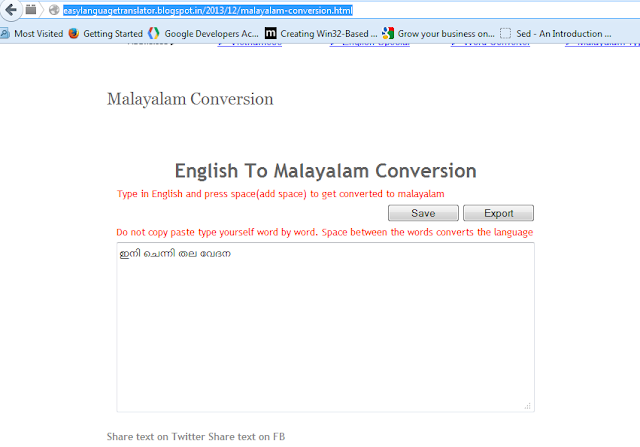
Once you got the image in pixlr.com ,Press Key 'T' in the keyboard, then you can see text symbol 'A' in the left top of the page
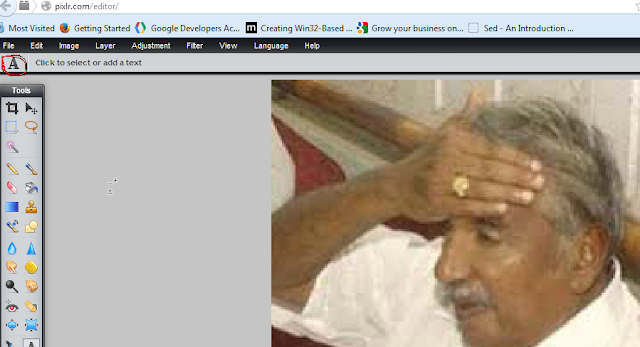
Step5: Click on the image where you want to paste the malayalam text , then it will shows text box to paste the malayalam font.

Step6: Save the image to your desktop and upload to facebook comment or post.
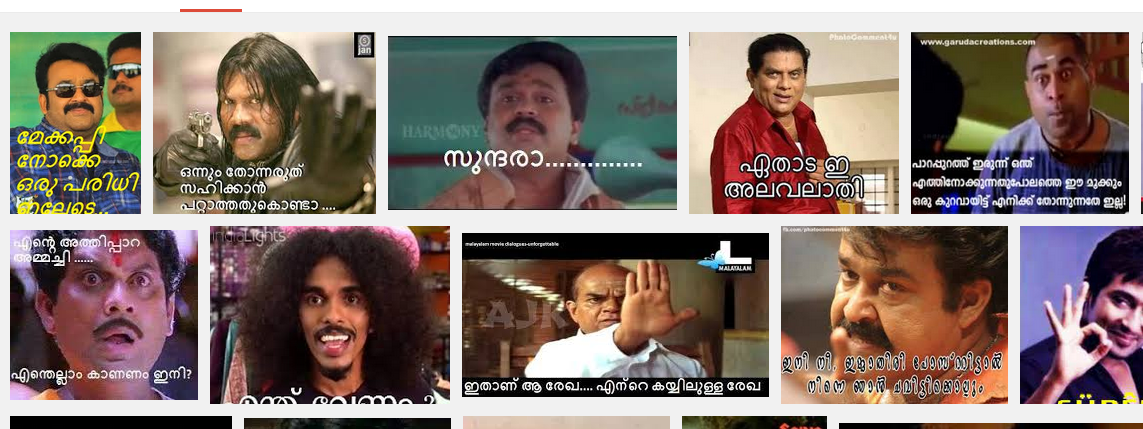
English to Vietnamese Translator
English to Vietnamese Translator English to Vietnamese translator
English is spoken by approximately 375 million people as their first language. English is probably the third largest language by number of native speakers, after Mandarin Chinese and Spanish. However, when combining native and non-native speakers it is probably the most commonly spoken language in the world.
Vietnamese is the national and official language of Vietnam. It is the mother tongue of 86% of Vietnam's population, and of about three million overseas Vietnamese. In total it is spoken by over 80 million people. Vietnamese has traditionally been divided into three dialect regions: North, Central, and South.
English is spoken by approximately 375 million people as their first language. English is probably the third largest language by number of native speakers, after Mandarin Chinese and Spanish. However, when combining native and non-native speakers it is probably the most commonly spoken language in the world.
Vietnamese is the national and official language of Vietnam. It is the mother tongue of 86% of Vietnam's population, and of about three million overseas Vietnamese. In total it is spoken by over 80 million people. Vietnamese has traditionally been divided into three dialect regions: North, Central, and South.
Install Telugu in Windows 7
How to install Telugu fonts in Windows
Telugu unicode font for read and write telugu anywhere on internet. you can read telugu newspaper and telugu content on any website.
Install any of the telugu unicode font to read or write telugu , windows 7 telugu fonts installation is pretty easy.commonly used unicode telugu font is Akshar . Please follow the instructions to install unicode telugu in your machine.
DOWNLOAD Telugu FONT

Or you can download Hemalatha fonts for Telugu
Step1: Download the Telugu Font from Above folder to your desktop
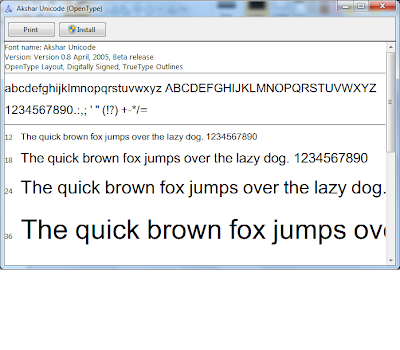
Step2:Double click on the Fonts to install the fonts in your machine.
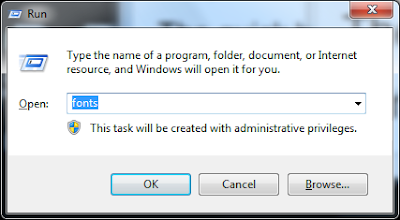
Step3:Click on the 'Install' button shown in the screen.
Step4: Go to Command prompt and verify whether fonts are installed.
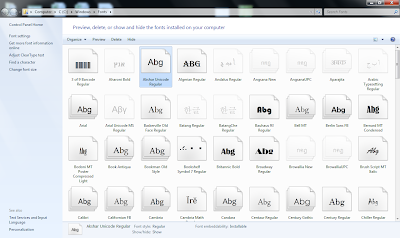
Telugu unicode font for read and write telugu anywhere on internet. you can read telugu newspaper and telugu content on any website.
Install any of the telugu unicode font to read or write telugu , windows 7 telugu fonts installation is pretty easy.commonly used unicode telugu font is Akshar . Please follow the instructions to install unicode telugu in your machine.
DOWNLOAD Telugu FONT

Or you can download Hemalatha fonts for Telugu
Step1: Download the Telugu Font from Above folder to your desktop
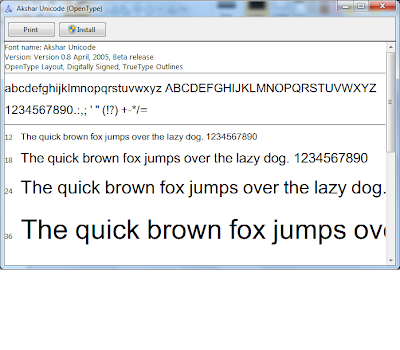
Step2:Double click on the Fonts to install the fonts in your machine.
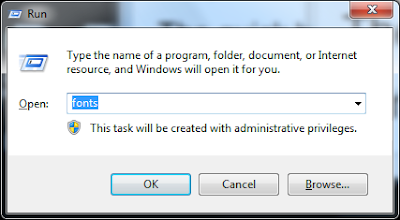
Step3:Click on the 'Install' button shown in the screen.
Step4: Go to Command prompt and verify whether fonts are installed.
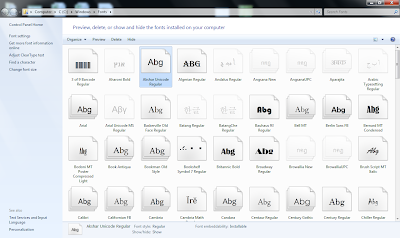
Install Tamil Fonts in Windows 7
How to Install Tamil Fonts Windows
DOWNLOAD Tamil FONT
From the following links download one of the Tamil font and install it with below instructions and start using Tamil fonts for your blogging or posting in facebook or twitter.
Abodhi Font Free Download
DOWNLOAD Tamil FONT
From the following links download one of the Tamil font and install it with below instructions and start using Tamil fonts for your blogging or posting in facebook or twitter.
Abodhi Font Free Download
Install Malayalam Fonts in Windows7
How to Install Malayalam Fonts Windows
DOWNLOAD Malayalam FONT

Step1: Download the Malayalam Font from Above folder to your desktop
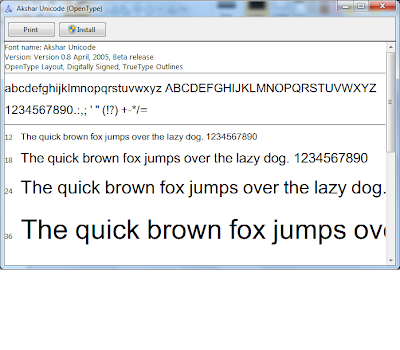
Step2:Double click on the Fonts to install the fonts in your machine.
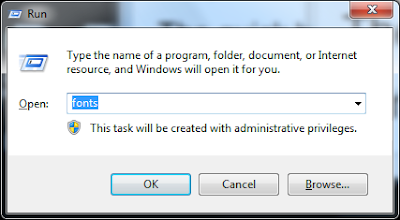
Step3:Click on the 'Install' button shown in the screen.
Step4: Go to Command prompt and verify whether fonts are installed.
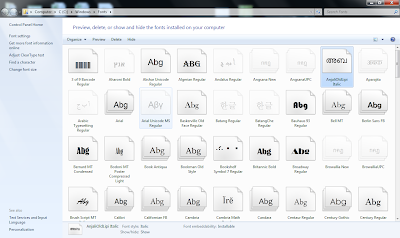
DOWNLOAD Malayalam FONT

Step1: Download the Malayalam Font from Above folder to your desktop
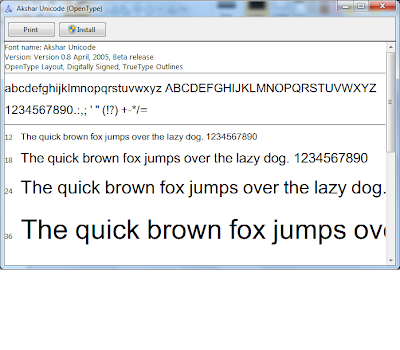
Step2:Double click on the Fonts to install the fonts in your machine.
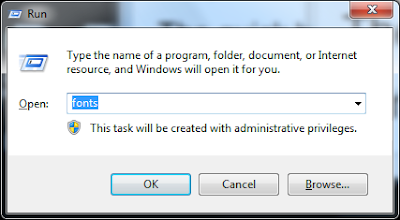
Step3:Click on the 'Install' button shown in the screen.
Step4: Go to Command prompt and verify whether fonts are installed.
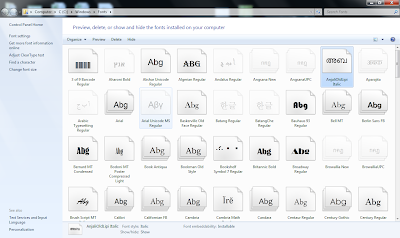
Install Hindi Fonts in Windows 7
How to Install Hindi Fonts in Windows
DOWNLOAD HINDI FONT

Step1: Download the Hindi Font from Above folder to your desktop
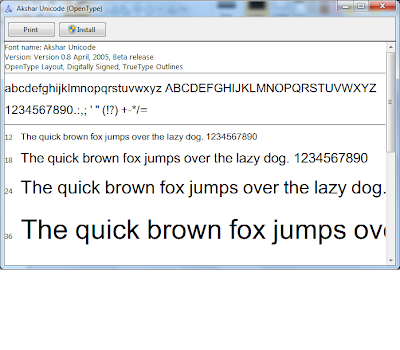
Step2:Double click on the Fonts to install the fonts in your machine.
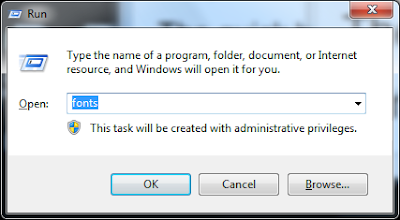
Step3:Click on the 'Install' button shown in the screen.
Step4: Go to Command prompt and verify whether fonts are installed.
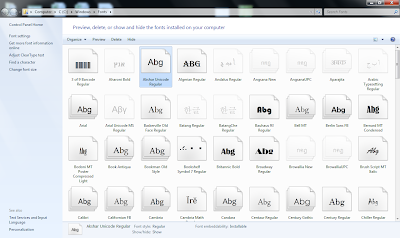
how to install windows xp in hindi hindi font download and install install hindi font on android how to install hindi font in blackberry hindi font for windows 7 how to install hindi font in windows 7 how to install hindi font in ms office 2007 install hindi font kruti dev-010
DOWNLOAD HINDI FONT

Step1: Download the Hindi Font from Above folder to your desktop
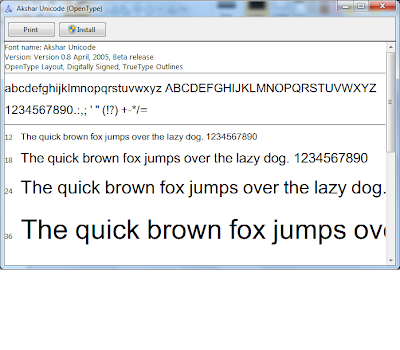
Step2:Double click on the Fonts to install the fonts in your machine.
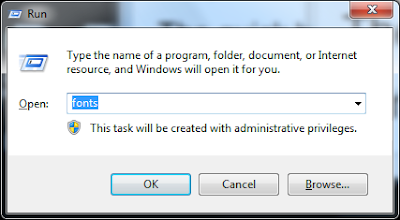
Step3:Click on the 'Install' button shown in the screen.
Step4: Go to Command prompt and verify whether fonts are installed.
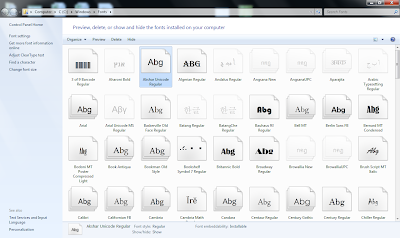
how to install windows xp in hindi hindi font download and install install hindi font on android how to install hindi font in blackberry hindi font for windows 7 how to install hindi font in windows 7 how to install hindi font in ms office 2007 install hindi font kruti dev-010
Chinese Translator
|
|||||||||||
ARABIC Translator
|
|||||||||||
AMHARIC Language Translator
|
|||||||||||
Greek Language Translator
|
|||||||||||
URDU Translator
|
|||||||||||
Nepali Language Translator
|
|||||||||||
Gujarati Language Translator
|
|||||||||||
Malayalam Dictionary
Malayalam dictionary online facility makes people to learn English and Malayalam quickly.These dictionary also helps facebook and twitter scraps and messages in malayalam .The world's most popular free Modern Online English to Malayalam Dictionary & Malayalam to English dictionary with spell check! This dictionary helps you to search quickly for Malayalam to English translation, English to Malayalam translation, or Numbers to Malayalam word conversion. The number of words available for search in this online dictionary has already reached 100,000 and is still growing. You can use it as a Thesaurus also. In addition to providing you the matching Malayalam words for your search, it also gives you related Malayalam words.
Malayalam to English translation dictionary
For Malayalam to English translation, you have several options to enter Malayalam words in the search box above.
1. Cut & Paste your Malayalam words (in Unicode) into the box above and click 'SEARCH'. You can use our Malayalam translator to type in Unicode Malayalam.
2. If you are familiar with Romanised Transliteration (phonetic), you can select the 'Malayalam to English translation' button above and start typing in English. While you type English letters phonetically, these will be automatically converted into Malayalam letters. For e.g., if you type maathaa in English, it will be converted into അമ്മ.
Numbers to Malayalam words
To convert numbers to Malayalam words, select the Translate Number to Malayalam Word button, enter the number in the search box above and click 'SEARCH'.

http://easylanguagetranslator.blogspot.in/2013/12/malayalam-conversion.html
Bengali Language Translator
|
|||||||||||
Oriya Language Translator
|
|||||||||||
Subscribe to:
Posts (Atom)














